Record your screencast online
1. Add a network for both originate and terminate. Do not configure IP's yet.
2. Add the App-replay in the "traffic" pull down menu.
3. In the App-replay click "plus sign" icon and choose custom ip.
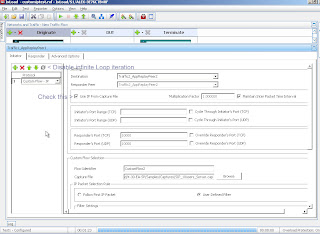 4. Disable loop iteration as shown in the picture and check "use ip from captured file"
4. Disable loop iteration as shown in the picture and check "use ip from captured file"
5. Now check on the IP addresses used in the pcap (refer to the video) and edit the IP addresses in the network (originate and terminate) to have the same ip address as the captured file.
6. On the test objective you could use either the basic timeline or advanced which uses linear timeline.
2. Add the App-replay in the "traffic" pull down menu.
3. In the App-replay click "plus sign" icon and choose custom ip.
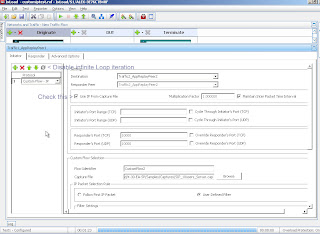 4. Disable loop iteration as shown in the picture and check "use ip from captured file"
4. Disable loop iteration as shown in the picture and check "use ip from captured file"5. Now check on the IP addresses used in the pcap (refer to the video) and edit the IP addresses in the network (originate and terminate) to have the same ip address as the captured file.
6. On the test objective you could use either the basic timeline or advanced which uses linear timeline.
No comments:
Post a Comment